Get Started Crafting with Cricut Joy + Quick “No Computer” Matless Project!

This is a sponsored post written by me on behalf of Cricut. All opinions are 100% mine.
I’m so excited to share an easy way to get started with Cricut. The Cricut Joy machine is making it easier than ever for the average person, who’s not so crafty, to start creating their crafty things at home. For those who have kids and teens, this machine is also a great way to keep them entertained, engaged, while creating crafts, and personalizing their things. Today I’m sharing more about the Cricut Joy so that you, too, can figure out how this adorable crafting machine will add value to your life. To make things easier, I am also going to share a “Matless” craft without having to use a computer later on in this post!
First things first, let me share the basics.
About Cricut Joy
Cricut Joy is the smallest smart cutting machine ever! Not only is this adorable Cricut perfect for those who may be too intimidated by the larger machines, but it is also a great compliment to the bigger ones if you already own the Maker or Explore. An immediate take away for the Cricut Joy is that it can craft a 10-foot by 20-foot vinyl (it has a maximum cutting width of 4.5” and a maximum cutting length of 20’)! A spectacular feature that literally made my jaw dropped upon discovering it.
So that you know, this machine has a small footprint and is lower in cost than other Cricut machines. But don’t be fooled! Just because it is affordable, doesn’t make it any less than the other Cricut machines. It’s price tag just makes it the best cutting machine for families on a budget. Now anyone and everyone can make their t-shirts, home decor, and more using Cricut Joy.
While you’ll still have a LITTLE learning curve when you start using Cricut Joy, it’s so much easier for people who want to craft but don’t have a sizeable at-home crafting space. The Cricut Joy measures 8”x4”x4” in size. This small cutting machine is so lightweight and compact that you can fit it even in a minimal area.
Cricut created the Cricut Joy with crafting dabblers in mind. It’s a perfect fit for the people who want to make some crafts but don’t necessarily want to earn a living doing it. Think along the lines of personalizing things with your family or kids, organizing your home, decorating items or gifts, etc.

Features of the Cricut Joy
The Cricut Joy can only cut and draw. While this may sound limiting, for the crafting “dabblers” out there, it’s the perfect feature to have some fun crafting. There are three parts of the Cricut Joy that you’ll need to get familiar with, the lid, the clamp that swivels open and close, as well as the tool housing, which is where the blades or markers go.

The highlight for us is that you can use the Cricut Joy WITHOUT any mat, no additional cord to connect to a computer (just the power cord), and most of all, you can craft with JUST your mobile device!
Getting Started
You’ll connect Cricut Joy via BlueTooth to Design Space. Design Space is where you do all the creating for your crafting with any Cricut machine. Design Space can be accessed using PC, Mac, iOS, and Android Devices.
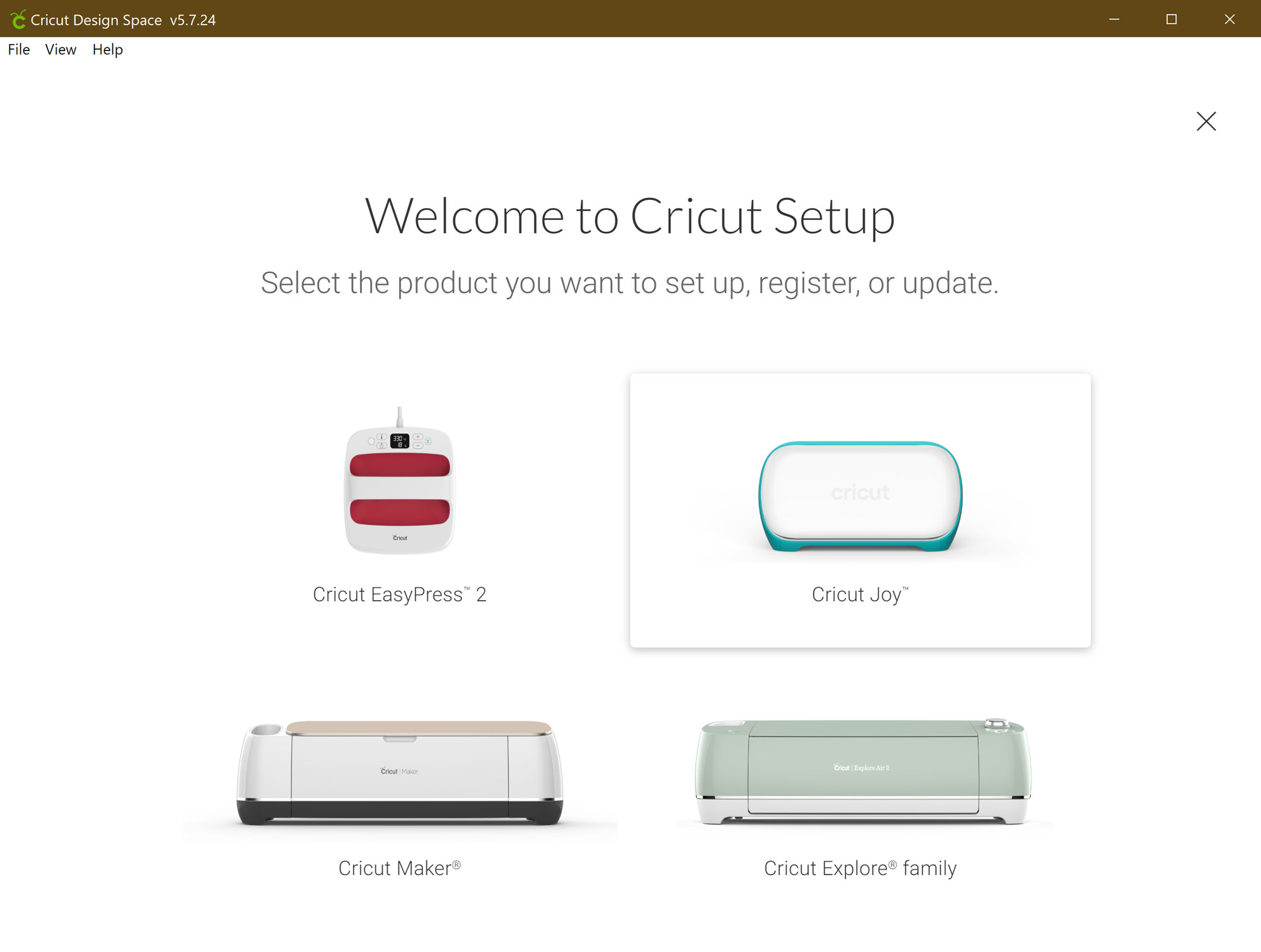
Though it may sound a bit scary for newcomers, it doesn’t take long to learn how to use Design Space. So have no fear! It’s essentially a photo editing or manipulation type program, and there are many tutorials to walk you through the use of Design Space for crafting with Cricut Joy.
You can make many different projects with Cricut Joy, again only projects that require cutting or drawing. I love the idea of making greeting cards with the Cricut Joy as it’s a fun way to use a new font and style your greeting cards however you desire. You can even use the draw feature to create signs, labels, and so much more!

CRAFTING TIME!
Now that you have read some brief introduction about the Cricut Joy let’s move on to the “Matless” and “No Computer” needed craft! I simply paired my phone’s Bluetooth to the Cricut Joy then launched the Design Space app. Now that my device and machine is ready, I had to pick out my very first craft. Upon starting, it prompted me to do a “test” cut. I chose the crown image and used the provided smart vinyl sample, which came with the Cricut Joy. After finishing, I realized there’s still enough space at the bottom, so I turned it around and used the remaining space to add my husband’s name. It took me less than a minute to find a font he would like (Old English), and then type out “DEREK” and click the create/make button.
Test Cut with Cricut Joy

It surely was a good practice cut. It was super easy. Seemless. It immediately gave me an idea of what my first Cricut Joy creation will be. A split monogram name label! My son has a water tumbler that he uses in school, which requires a “name label” so they don’t get confused with someone else’s. The name label I have is “too small” and have a small chipped corner. It’s about time to replace it with something bigger, better, and bolder!


Then I showed my son some choices that were available in the Design Space image section. He picked out the one with swirls, and in just a few taps, we were on our way to having a custom label for his tumbler.
Quick “No Computer” Matless Split Monogram Label!
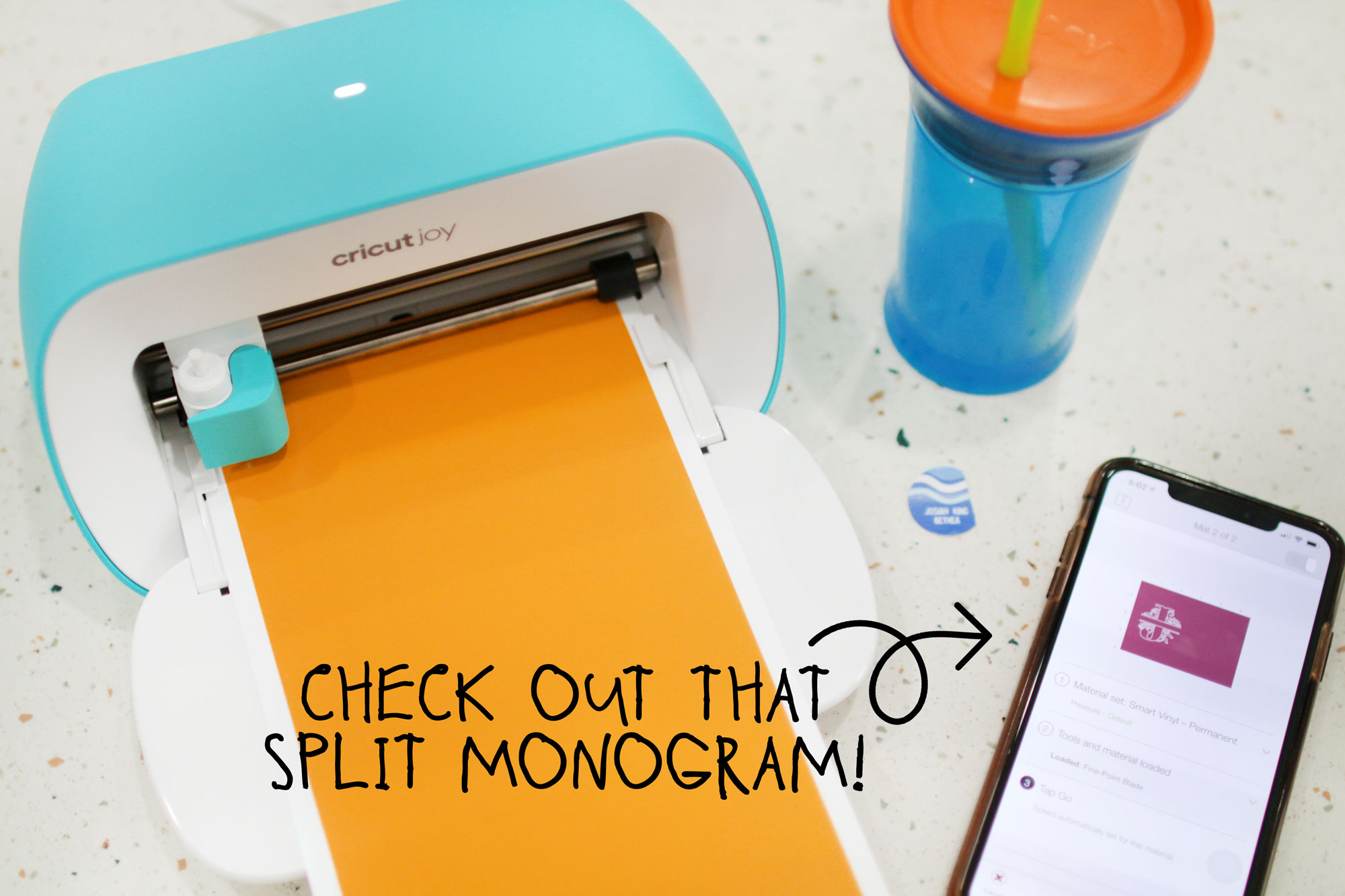

Ready for the big reveal? Here is the final look! It looked fantastic. It’s like I ordered it from an actual shop that personalized things! You, too, can make your customized tumblers, flask, and a whole lot more!

Wondering about the test cut I mentioned earlier? I have used the crown image with my husband’s name on his flask. Check it out below …


The Cricut Joy is about $180 and can give your family an adorable little cutting machine that fits nicely in any size home and will give you and your family hours of crafting fun!


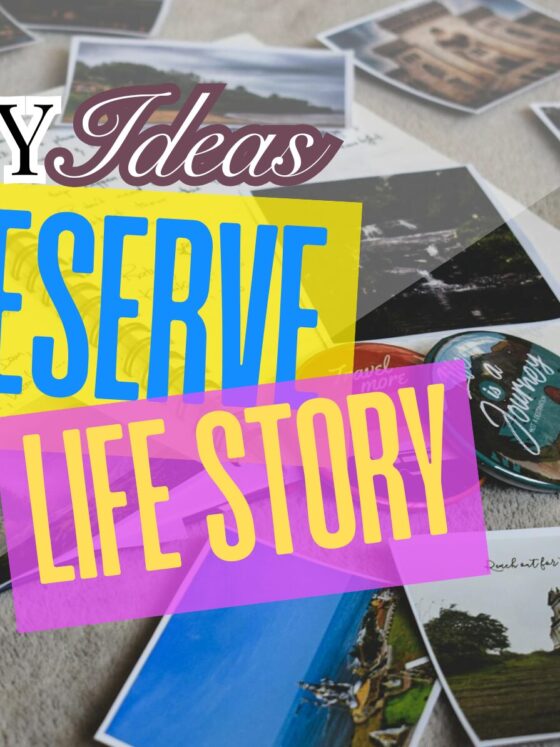




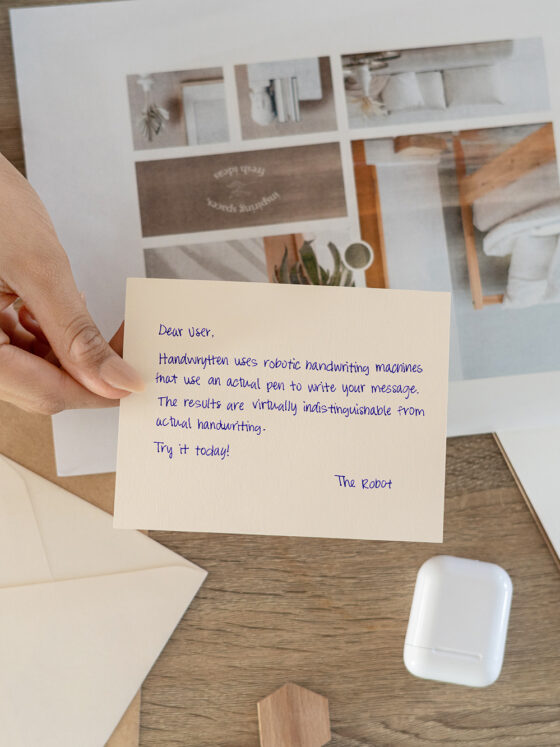


Rosey
April 17, 2020So many people love the Cricut that I know it has to be worth buying. I am a teacher and can think of many ways I could use one too.
Valerie
April 18, 2020The Cricut Joy is so small and compact yet powerful. I love the idea of being able to make custom greeting cards and unique iron-on prints at home.
Iamgeetha blog
April 18, 2020Crafting always I love to do. This looks compact cricuit.
Elicit Folio
April 18, 2020This looks like such a fun hobby to start since I am in quarantine right now. Your product review seems very promising as well! I think I may order one!
the joyous living
April 18, 2020If I had children, I would love to get a Circuit Joy. Thanks so much for sharing about this product and I love all your great flat lays.
Dominique Walton Brooks
April 18, 2020Thank you for giving me more information about Cricut. I have always heard about it but I really didn’t have any details. Thanks for sharing!
Sarupa
April 18, 2020Love anything that makes home crafts easier and this looks totally ace. And I wish I had one now …
michelle twin mum
April 18, 2020Oh the Circut Joy is a great size, so compact and it looks really stylish too, no need to put ti away, it can stay on show. Mich x
Marysa
April 18, 2020We have a Cricut, but we don’t use it a whole lot. Now would be a great time to start using it. I’ll have to check out the Joy, I’ve never heard of it before.
katrina Kroeplin
April 18, 2020i love all your stuff on the cricut. i need to go and buy one, and stop using my friend’s
Hannah
April 19, 2020This looks great. I would love to have one of these at home. If you love to make things this is perfect
Anna
April 19, 2020I´ve never heard of Cricut Joy! It looks like such a cool tool to use for home decor!
Lily
April 20, 2020It’s so tiny and cute. I would love to own this!
Kara Guppy
April 20, 2020This looks perfect for me, the one thing that put me off getting a machine was its size
Rebecca Smith
April 20, 2020I am SO tempted to get a Cricut – every time I see people talking about them and how versatile they are, it makes me want one more.
Sarah | Boo Roo and Tigger Too
April 20, 2020So lovely to see a smaller version that can be used in most households, the smaller design will allow this to be utilised by many more families.
Jessica Collazo
April 20, 2020I would love to try this. This looks super helpful for doing projects and invitations
Ivana Mearns
April 20, 2020I love the cricut joy products, I’ve seen them at various craft shows but never purchased any… but now I am very tempted to.
Stephen Gough
April 20, 2020How perfect for my quarantine boredom, especially for people with kids
Yeah Lifestyle
April 20, 2020I love the design of this cricut joy machine and would love to have one in my home. Your post explains how it works very clearly as well.
Rachael
April 20, 2020Okay this sounds absolutely perfect for me! I have been dying to try a cricut out but I’m definitely not crafty enough or experienced enough to justify buying one. This one looks like it’s made for people just like me!
Robin Rue
April 20, 2020I want one of these so bad. Reading this just made me want to go order one.
Tara Pittman
April 20, 2020Oh the things that I could make with this machine. It looks like a handy craft item
Kathy
April 20, 2020I keep telling myself I need to get one of these. I just love seeing everything everyone is making. My daughters and I love crafts, so I think this would be used a lot.
Heather
April 20, 2020I recently got my Cricut Joy and I’m obsessed. We are making cards this week for family!
Celebrate Woman Today
April 20, 2020I would love to won this one. I have a ton of small projects that I do all the time.
Sayed Williams
April 20, 2020The circuit joy looks fun! I plan to buy one in the near future.
Ann
April 20, 2020I would love to be more creative, and maybe I would be – if I had the help of the right tools 🙂
Matt Taylor
April 20, 2020Cool cricut machine. I love how many different things you can make with them.
Toni
April 20, 2020That looks really cool! Love the amazing features!
Karen Langridge
April 21, 2020I have heard a lot of good things about Cricut from my mum! She adores crafting, its even better in lockdown as she is never bored! Will let her know about this item.
Surekha
April 21, 2020This sounds like such a fun little tool! I love the small size but the big power that comes with it.
Kathy
April 21, 2020That sounds like a great machine. I love that it can do so much but still has such a relatively small size. I’ve seen the things you’ve done on your site, so I can’t wait to try this.
Catalina
April 21, 2020This Circuit Joy is exactly what we need in our family. I think we’ll create a lot of things!
Christine Weis
April 21, 2020I have a Cricut and I love it. I just got the Cricut EasyPress. I hear good things about this little machine too. I’d love to try it!
Kuntala Bhattacharya
April 21, 2020My son will be super excited to check out the machine. He is very creative and have made till now many things at home during this quarantine period.
Wendy Polisi
April 21, 2020This would be fun to use. I love getting some crafts done around my house.
Shannon gurnee
April 21, 2020I would love to learn how to use the Cricut Joy. It looks like there are so many different projects you could do!
Ana Rose Roads and Pages
April 21, 2020I think this is quite a popular tool or machine. I think this will help me a lot as I am not that creative in designing. Thanks for sharing.
Knycx Journeying
April 22, 2020What a fun project and it seems very easy to do. Thanks, thanks for blog post and look forward to have some fun at home~ Knycx journeying
Jess Howliston
April 22, 2020What a great little machine! I love the idea of being able to personalise so many things, it would certainly come in handy for the kids things too! Love that its smaller and compact too so doesn’t take up too much room at home!
Claudia Krusch
April 22, 2020Sounds like a great machine! So much you can do with it! Love it!
Elicit Folio
April 23, 2020Another great post! I thought about creating a craft book for our family and since it will be a new hobby for me, I think this product will still help me! Even though the Cricut Joy can only cut and draw, it still looks like a great tool to order!